Can You Test Continuity Through a Speaker
In this guide, we will show you how to test a speaker using a battery, as well as a multimeter. Follow the sections below to get started.
- Disconnect the speaker
- Testing the speaker
- Testing a tweeter
The speaker needs to be disconnected from the amplifier. If the speaker cable itself has a ¼ inch connector to the amplifier, you can actually test the speaker from the cable. If the cable connectors to the speaker are terminal receptacles, you will need to slide them off the terminals. If the cables are soldered on, then you will need to heat them up with a soldering iron and remove them. Once the speaker is disconnected from the amplifier you are ready to test.
There are two common ways to test a speaker. If you're in a pinch, you can use a 9-volt battery. The more accurate way, if you have the tools, is to use a multimeter. These two methods can be used when testing a mid-range or lower frequency woofer. Testing a tweeter is a little different. We will discuss this later.

Test using a 9V battery.

Test using a multimeter.
You will need a 9-volt battery and two small single conductor cables to connect the battery to the speaker terminals. The easiest thing is to get a 9-volt battery connector (like one in a guitar pedal). Then, connect that to the battery. Also, if the spacing of the terminals are right, you might be able to touch the battery to the terminals without the use of wires at all.
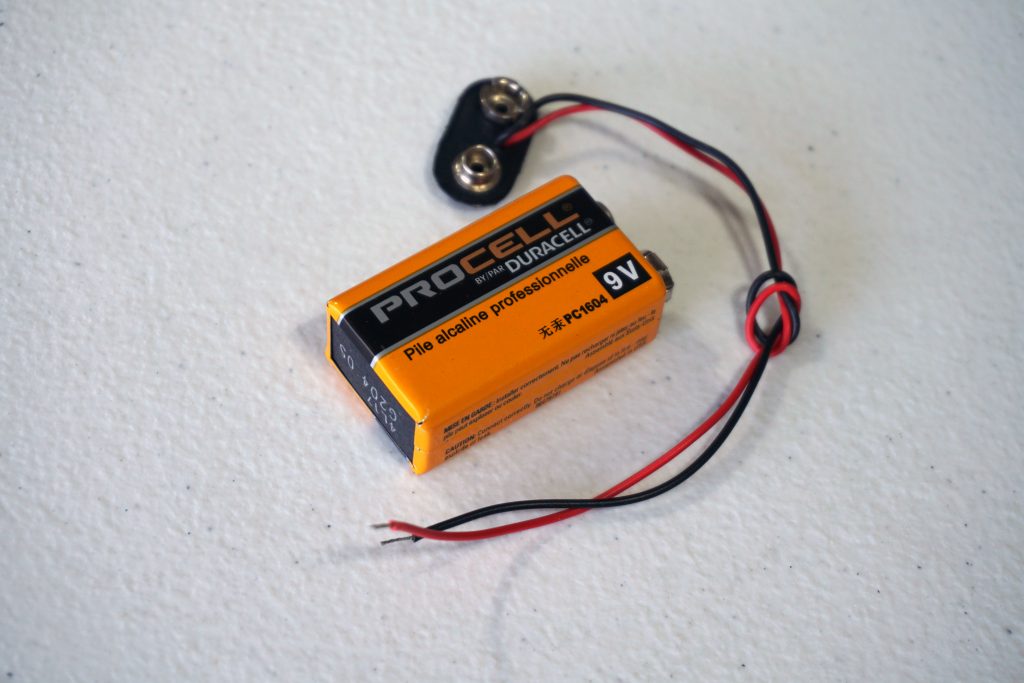
A 9V battery adapter.
Prepare the battery by placing one of each of the wires on each of the battery terminals. If you have a battery connector, connect it to the battery. Now quickly touch the cable leads, positive to positive and negative to negative, to the speaker terminals. Keep in mind, do this immediately! We don't want the DC voltage of the battery applied to the speaker for an extended period of time. Now, if the speaker is working, it will move and make a pop sound when the battery touches the speaker terminals. If it is not working, the speaker will not move or make a sound.
- Touch the positive side of the battery to the positive side of the speaker and the negative to the negative.
- Only touch the battery to the terminals for a quick moment.
- It is best to use a partially discharged battery.
Testing a speaker with a 9V battery.
To use the multimeter, set it to read resistance. It may have an ohms symbol for this setting. After this, place the leads of the multimeter on the speaker terminals. You can touch the positive and negative leads to either terminal when reading resistance. If you have a 4 ohm (impedance) speaker, it could measure the resistance on the multimeter between 2 and 3.4 ohms, an 8 ohms speaker could measure between 5 to 7 ohms, and a 16 ohms speaker might measure between 12 to 14 ohms. If a speaker measures very low or no resistance, then it is bad. This means there is a short inside the speaker. If the speaker measures a very high resistance, it is also bad. This means there is a broken connection in the speaker. Either way, the speaker will need to be replaced.
A background on impedance and resistance
If you have a multimeter, you can get an accurate reading of the resistance of the speaker. Let's understand a little about what it is we are reading. The impedance of the speaker, measured in ohms, is typically listed on the back of the speaker. This value deals with an AC signal (alternating current), the electrical signal that causes a speaker to move. The ohm value, listed on the back of the speaker, is the nominal impedance. Frequency response will change the speaker's impedance as the speaker moves, so this value is not constant. When you measure with a multimeter, you measure resistance (also measured in ohms). This value deals with DC (direct current) that is applied to the speaker. This value will be slightly lower than the impedance value of the speaker.

Multimeter reading of a nonworking speaker.

Multimeter reading on a working speaker.
Piezo tweeters, often on bass guitar cabinets, work a little differently. These speakers have a crystal element, not a moving voice coil. Measuring them with a multimeter will often give you results that could make you think the speaker is bad. The best way to test them is to QUIETLY play a signal through them, listen to it, then see if it produces sound. If it does not, or sounds bad, the speaker needs replacing. There's nothing too scientific about this test.
When you need help, Sweetwater has the answers!
Our knowledge base contains over 28,000 expertly written tech articles that will give you answers and help you get the most out of your gear. Our pro musicians and gear experts update content daily to keep you informed and on your way. Best of all, it's totally FREE, and it's just another reason that you get more at Sweetwater.com.
cockburn-campbellforgand.blogspot.com
Source: https://www.sweetwater.com/sweetcare/articles/how-to-test-a-speaker/
